12 November, 2024
[huge_it_share]
Simple Tech Issues and How to Fix Them tips
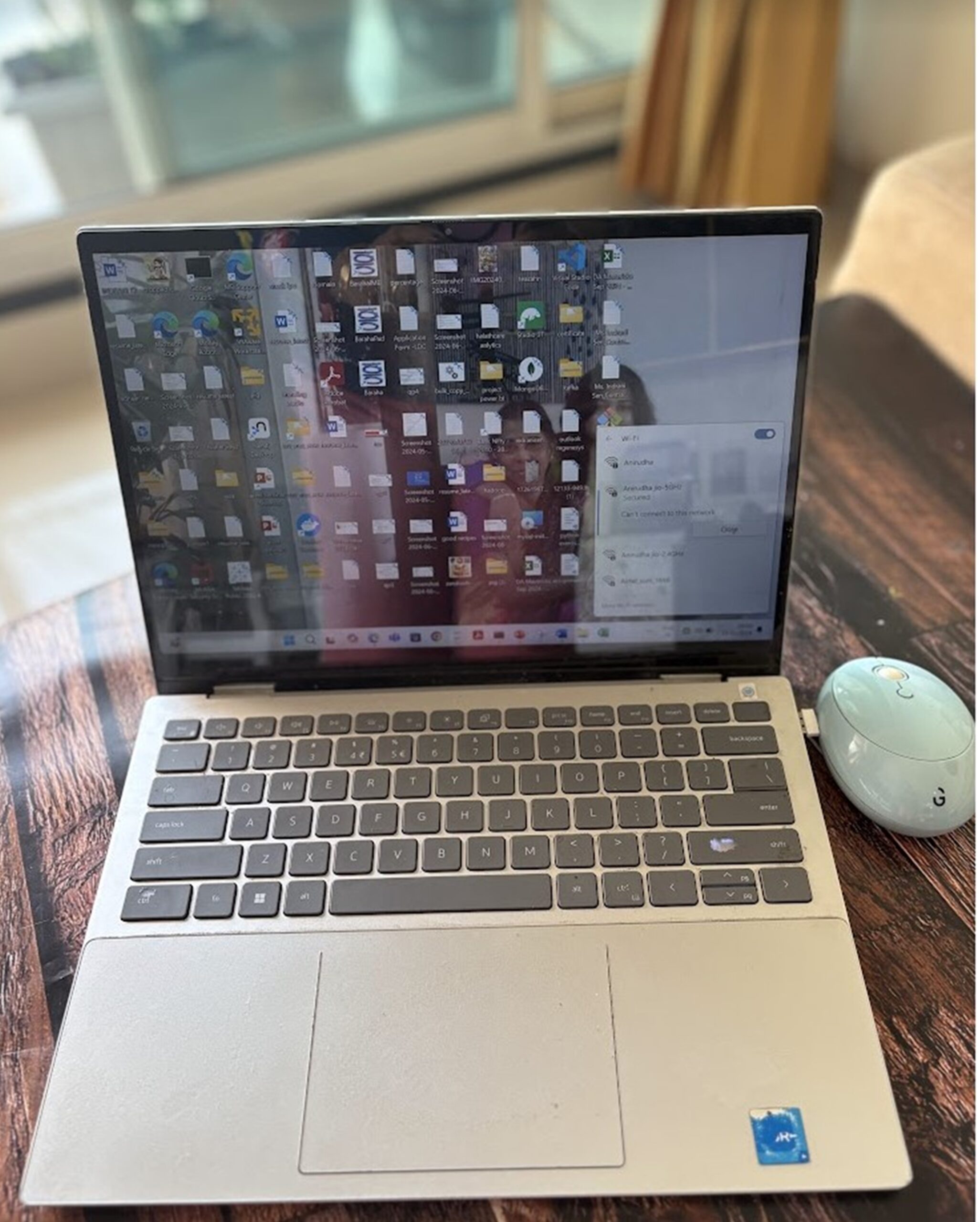
If you are dealing with a few tech issues at home then you will know how frustrating they can be to deal with. This is understandable, but there are things you can do to try and make your life easier. If you want to learn how to fix simple tech issues without any problems at all then take a look below.

Source: Pexels
WiFi Issues
It’s very easy for you to fix issues with your WiFi. One thing you can do is make sure that you have WIFI enabled. This is a super simple problem but it is very easy for you to fix. If you want to do something here then one thing you can do is make sure that you are not accidentally connected to something other than your WIFI. Check-in with your router as well if you can. If you continue running into issues connecting with your router, or if you don’t believe that your network is showing then this could indicate that you have airplane mode activated. Turning this off should solve the problem. Failing that, it’s worth visiting the website of your ISP. If there is an outage in your area then this could explain why there is a bit of an issue. If you want to do something about this you could try and connect to your phone’s WiFi. You can even connect a device through your mobile WiFi if you have to send a quick email, so be sure to keep that in mind if you can. Issues beyond this may indicate that your IP has been temporary blocked, so make sure that you look into this if you believe that it could be the reason why you are experiencing such issues.
Your Computer is Slow
Another tech issue that you may be experiencing is if your computer is running slow. If you are on a deadline with a particular project or if you are struggling to connect then one thing you can do is try and make sure that you are not running too many applications at once. Multiple software applications, all running at the same time can be a huge drain on your system. It can also significantly impact the performance of your device. If you want to do something about this then one thing you can try is to close everything down and restart your device. Computers have to power down, all the way down even, from time to time. You should also give something to whether or not it is your connection. Move to your router and see if the issue improves. If it doesn’t then this could indicate that you have to make a bigger change.
Webcam Issues
Another issue you may run into is issues with your web camera. A webcam is an essential part of your computer and if yours isn’t working as it should be then this could cause you major issues later down the line. If you want to do something about this then make sure that you get it sorted as soon as possible. Check for software issues and also be sure to check the firmware as well. An upgrade may help you to solve the issue, but if not, there are other things that you can do to try and get to the bottom of it. Restarting your device by going into the control panel is one of the things you can do, but other than that, you’ll need to go into the software settings. From there, you should be able to rejig the camera as the video input, which most of the time, will resolve any monitor issues. If this doesn’t solve the issue then this indicates that you will have to get a new camera.
No Audio
No audio is a big issue that you need to solve as soon as you can. If you don’t solve the issue now then this can result in you not being able to use your computer at all. One way for you to work around this would be for you to go into your speaker settings and make sure that everything is connected as it should be. If it’s not then you may need to reconnect it to see if that solves it. If you have external speakers, check the wire and unplug them too. If this doesn’t work then it is probably a software issue that you can fix by troubleshooting. Most of the time your PC will fix the issue for you, so make sure that you try that before replacing the speakers.
(104)
